How to Take Voltmeter Readings from your Kepler Battery/ChargerUpdated 3 days ago
How to Take Voltmeter Readings from your Kepler Battery/Charger
The easiest way for us to determine whether the issue is with your charger or the battery is to get voltmeter readings.
Please exercise EXTREME caution to not short circuit the battery. This can happen if you touch the two voltmeter leads together while getting a reading from the battery. Please ensure that while getting a reading from the battery, the two voltmeter leads DO NOT touch.
If your voltmeter leads are too big to fit in the small holes then a small piece of wire can be added to the voltmeter leads and then wrapped in tape to hold the wire in place, just leave a small piece of the wire exposed and be sure to not touch the wires together while taking measurements. I've attached a photo of that setup and I've found that the center wire from a bread twist tie works well with the covering removed.
Before taking readings, please ensure that the voltmeter is set to DC (⎓).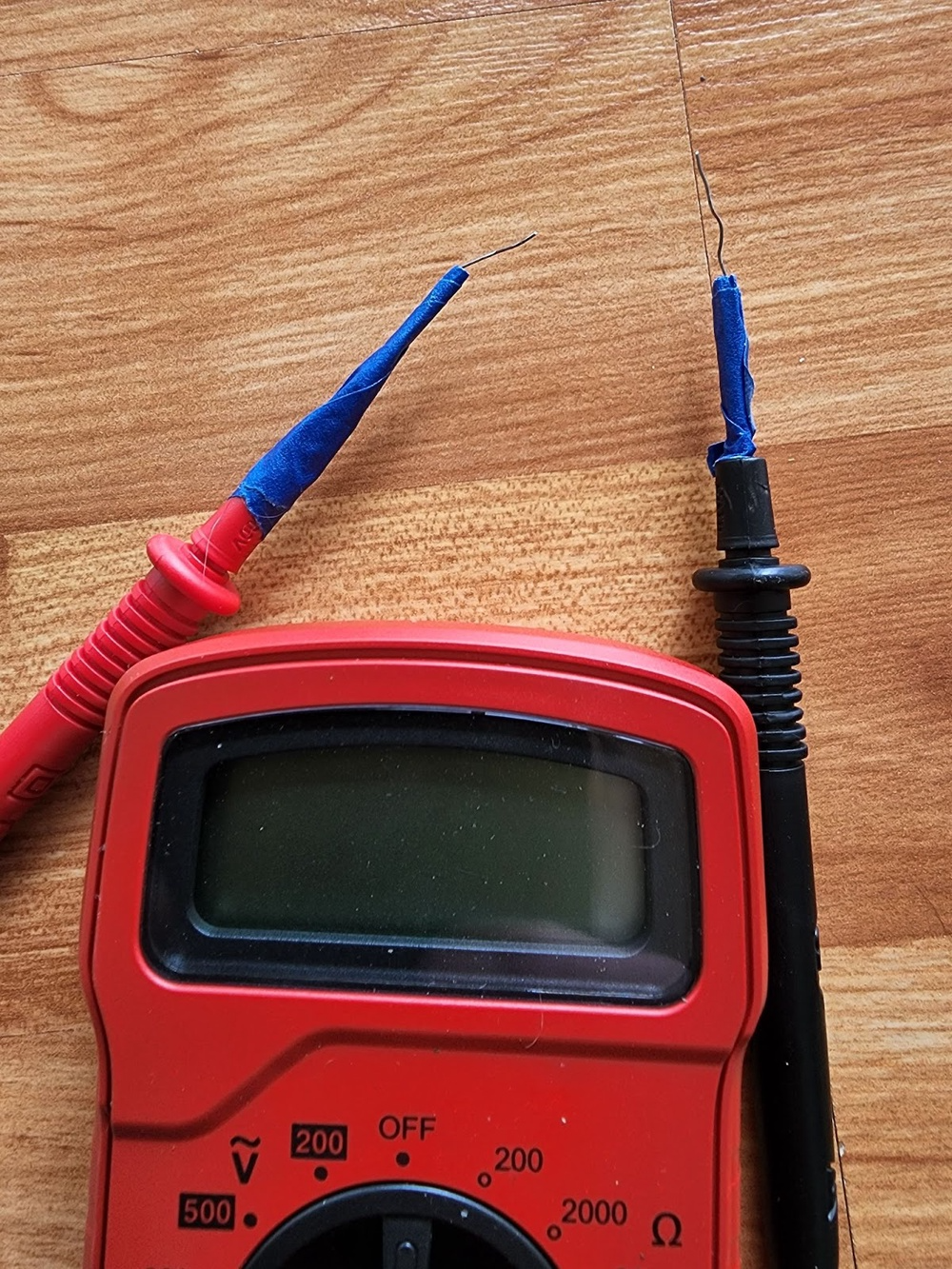

If possible, ensure your battery is FULLY CHARGED before taking voltmeter readings.
For the battery, take a reading at the indicated points in the images below. Please ensure that when you take the voltmeter reading, you simultaneously press the battery indicator button. These readings will be taken from the battery discharge ports and the battery charging port. Please provide a picture of the voltmeter readings that you get. 
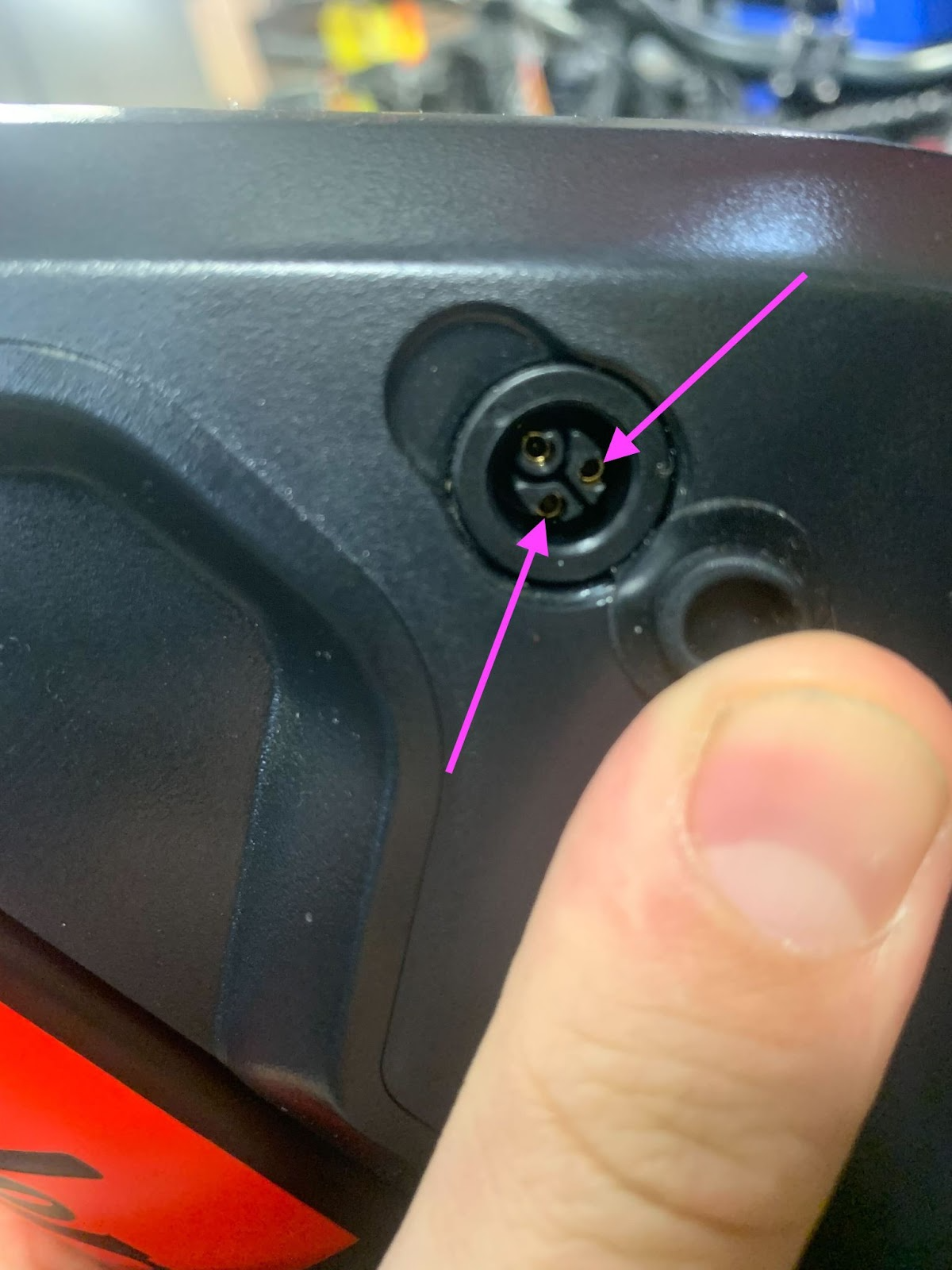
While the charger is plugged into the wall, please take a reading at the indicated points in the image below. Please provide a picture of the voltmeter readings that you get.